We are ecstatic to announce that lawyers who manage their law practice with Clio can now integrate their case work directly in FactBox. Create an efficient and powerful litigation practice with the integration of FactBox and Clio.
FactBox automatically syncs with Clio matters in three important ways:
- All Matters in Clio become Cases in FactBox with the same names.
- Everyone in a Group associated with a Clio Matter become Contributors on the Case in FactBox.
- Any Contacts in the Matter will become People sources – including responsibility/role and contact information.
In addition, opening and working on a Case in FactBox will automatically start a Timer for that Matter in Clio. When you close the Case, the Timer automatically stops for that Matter in Clio. When you move to another Case in FactBox, the Clio Timer will stop for the previous Matter and start for the new Matter.
To connect to your Clio account in FactBox:
- When logged into your account, click on your name in the upper right corner.
- Click on User Profile, then the My Firm tab.
- You will see the option to Connect to your Clio account.
Like this:
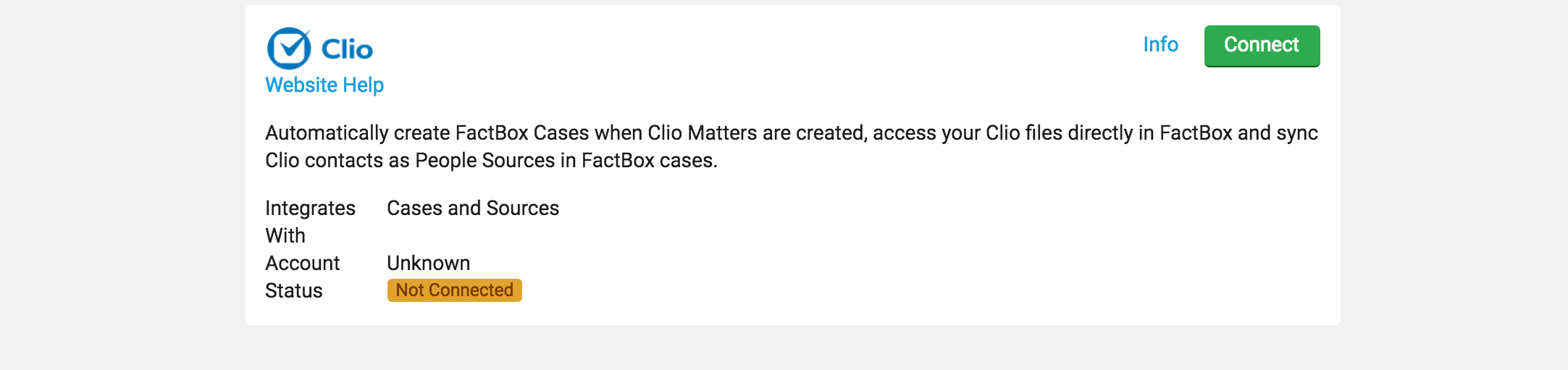
Then choose "Yes, Let's Connect" in the pop-up button. If you are not logged into Clio, you will first be prompted to log in.
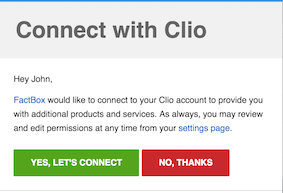
Connecting to Clio in the My Firm tab will connect the FactBox account with the Clio account. If your account users would like to use the Clio Timer feature, then each user will need to "Connect with Clio" on his/her My Profile page as well.
Are you an existing FactBox customer? Click here for helpful hints before you connect!
Any questions or feedback? We want to hear from you! Contact john@getfactbox.com
*You must have an existing Clio account for this integration.