Fact Bookmarks: Link Directly to PDF Pages
FactBox just added a new feature! Now you can link directly to a certain page within a PDF, we call it 'Fact Bookmarks.' Here's how:
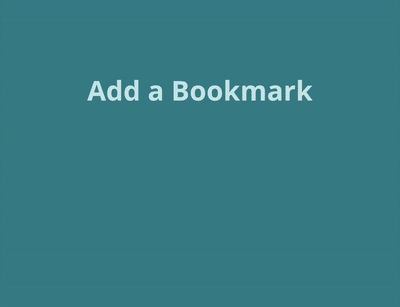
In the Add Fact or Edit Fact window, click the ‘+’ icon on the right side of a PDF source. This will prompt you to enter a page number that will then appear under the source in the window.
Later, when you click on the source link of a Fact (in the Fact footer or in the Table and Memo views), the document will open to the specified bookmarked page.
It's that easy.
Sign in to start adding Fact Bookmarks!