We are ecstatic to announce the new People feature on FactBox. Now you can easily connect the key people in your cases to important facts, issues and documents. Here are a few ways to add the People feature in your cases:
To create a new person:
- Go to Sources in the upper tab or in the Add Fact window.
- Click on New Person.
- Fill out the relevant information such as name, role in the case and known contact information.
Like this:
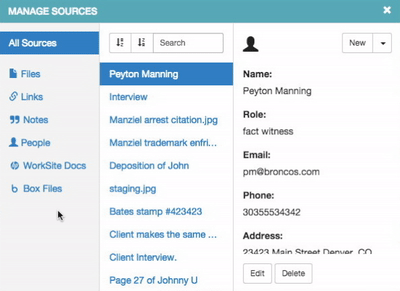
To connect a person to a Fact, Issue or Document:
- When adding a new Fact in a case, click on the Sources tab.
- Choose the relevant person's name or add a New Person.
- That person is now associated with the Fact for later viewing.
Like this:
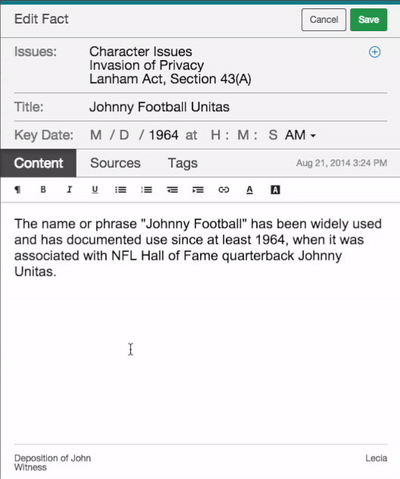
To generate a witness list:
- In the left panel, choose View By Sources.
- Select None, then the People category to view only the relevant people in the case.
- Click on Generate Outline below the list. This will create a Word document with the witness names, roles and contact information.
Like this:
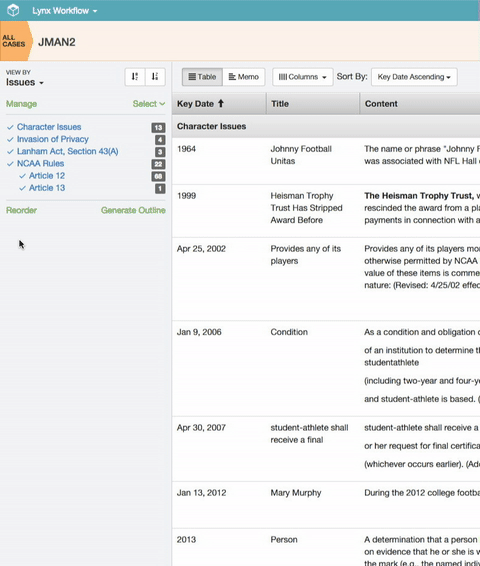
Any questions or feedback? We want to hear from you! Contact emily@getfactbox.com