New Add Fact Window Coming
We've listened to your feedback and streamlined the way the Add Fact window looks and works.
You will have all of the existing functionality; now everything will be on the first page view.
Here are three short animations to see how the new Add Fact window works:
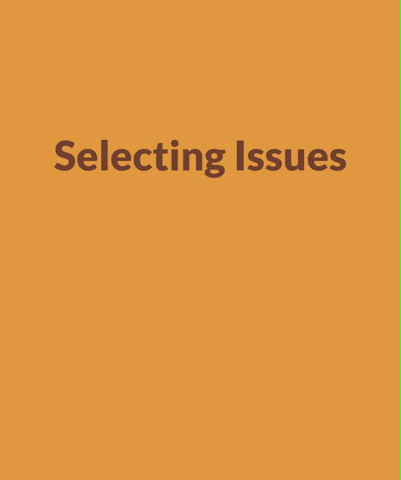
The Issues pane will be open when you engage an Add Fact window. Select an issue for it to close. You can always add more Issues by clicking on the Issues bar.
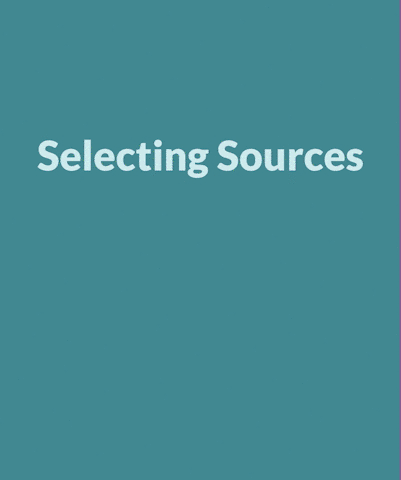
You can add a Source for the Fact in the same window. Just click on the Source tab and see all of the same functions you expect.
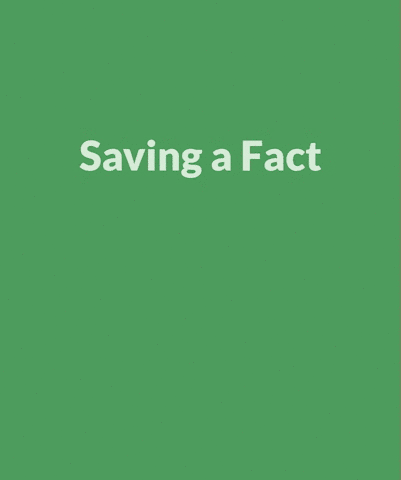
When you are done, click on the green Save button in the upper right (this replaces the Add button). When you save the Fact, you will get a new Add Fact window to continue your work.
Any questions or concerns? Contact emily@getfactbox.com
Cheers! The FactBox crew.